怎样修改wifi密码 修改wifi密码的常用方法
2016-11-03 来源:关注网
怎样修改wifi密码
方法一
一般wifi都会设置密码以防被他人蹭网,一旦发现wifi被盗用我们该如何修改密码呢?
1、打开浏览器,在地址上输入路由器说明书的地址(如192.168.1.1)进入路由器,默认登录账号和密码都是admin,有修改过密码的请输入修改后的密码
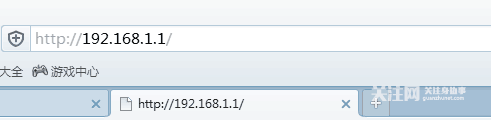
步骤1
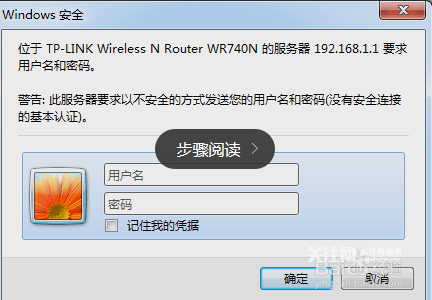
步骤2
2、进入路由器的服务器,选择“无线设置”,“无线安全设置”进入路由器的服务器
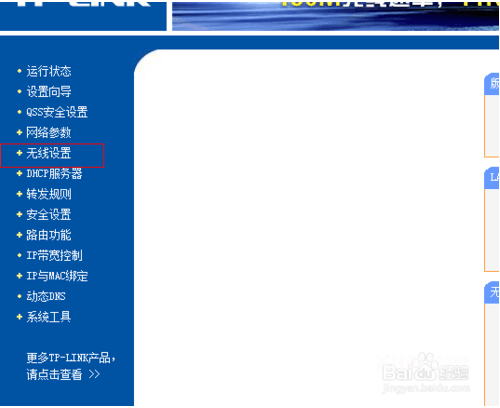
步骤3
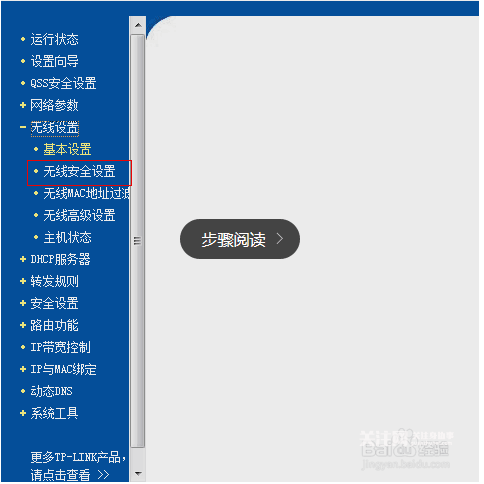
步骤4
3、在“无线安全设置”“PSK密码”栏里输入您想修改的密码,最后下拉点击保存即可改好wifi密码。
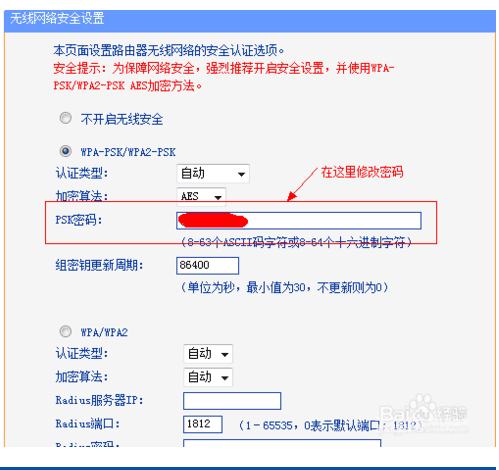
步骤5
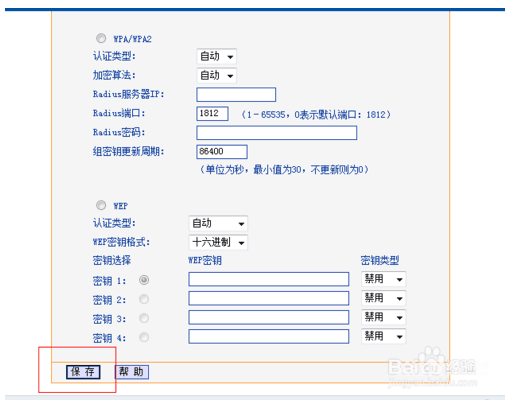
方法二、
如果进入路由器的密码忘记了,你可以重置路由器:找到路由器一个标有rest(或guest)的小孔或按钮,用一支牙签捅住5秒以上,回到出厂设置,然后重新配置账户和密码!
相关内容资料:

















